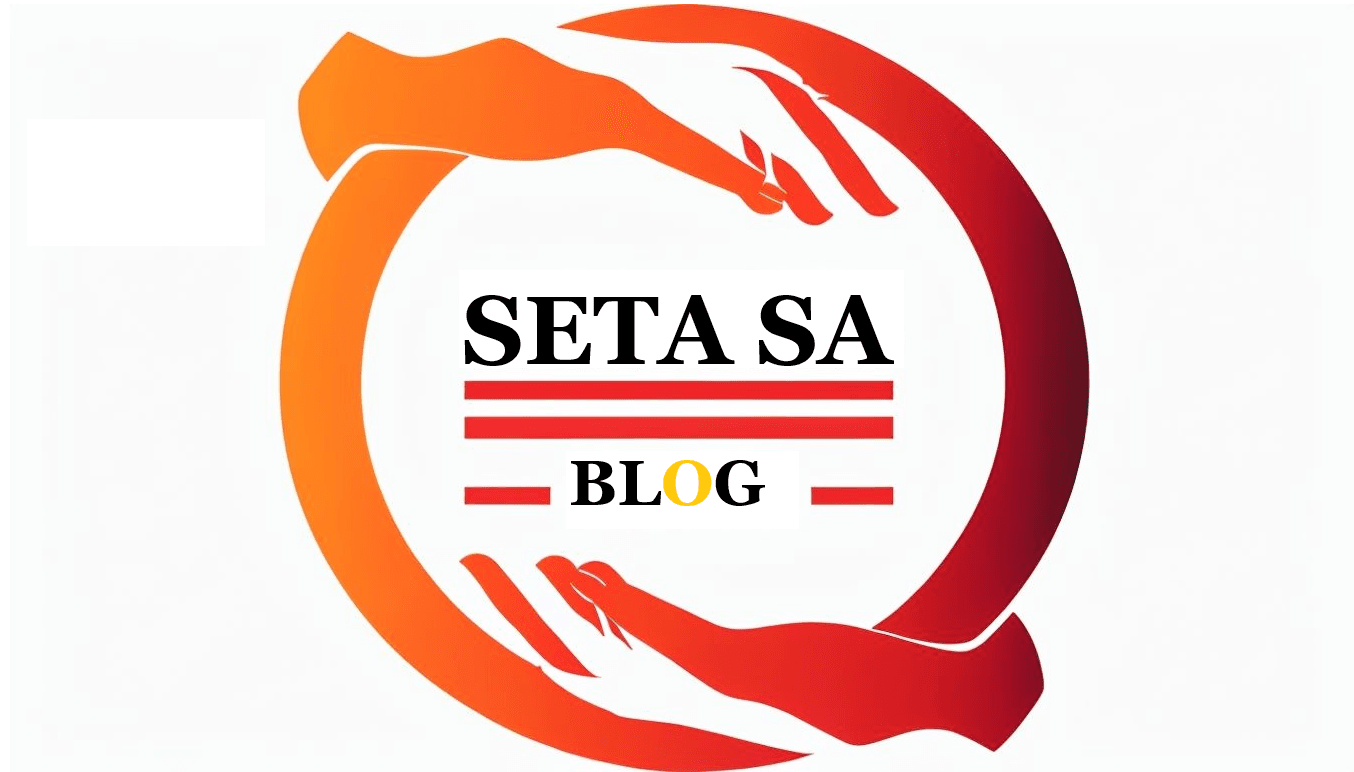How to Upload Your CV to SETA: Step-by-Step Guide for 2025
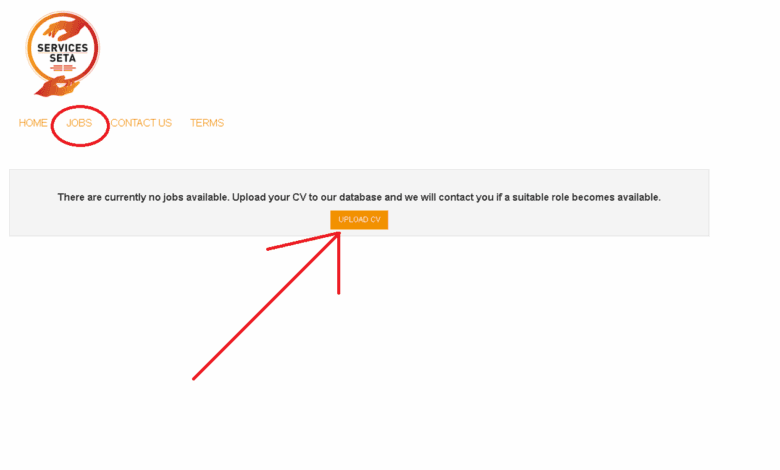
Looking to start your career or secure a learnership through a Sector Education and Training Authority (SETA)? Uploading your CV to SETA is the first step. Here’s everything you need to know—clearly explained and fully detailed—so you can apply successfully and get noticed.
🔍 What Is SETA and Why Upload Your CV?
SETA stands for Sector Education and Training Authority. It’s a government-backed body responsible for developing skills within specific industries in South Africa. Each SETA helps unemployed youth, students, and professionals access learnerships, internships, and training opportunities.
Uploading your CV to a SETA database increases your chances of being matched to suitable opportunities funded by the authority or its partner employers.
✅ Documents Required Before Uploading Your CV
Make sure the following documents are prepared and saved in PDF or Word format:
- Certified ID Copy (Not older than 3 months)
- Updated CV (Professional format)
- Highest Qualification Certificate
- Proof of Residence (not older than 3 months)
- Banking Details (optional but useful)
- Affidavit (for unemployed status if required)
🖥️ Step-by-Step: How to Upload Your CV to SETA Online
Step 1: Visit the Relevant SETA Website
There are 21 different SETAs in South Africa, including MICTSETA, CATHSSETA, AGRISETA, and more. Each one has its own website.
👉 Example: For MICTSETA, go to https://www.mict.org.za
🔎 Tip: Search “Your Industry + SETA” to find the right authority (e.g., “Agriculture SETA”).
Step 2: Locate the Registration or Opportunities Portal
Once on the website, navigate to the following menu options:
- “Careers,” “Opportunities,” “Vacancies,” or “Skills Portal”
- Look for “Upload CV”, “Register Profile,” or “Submit Application”
⚠️ Some SETAs require registration before CV uploads. You must create a user account.
Step 3: Register as a New User (If Required)
To register your profile, provide:
- Full Name
- Email Address
- Mobile Number
- Password
- ID Number
- Highest Qualification
- Residential Address
Check your email for a confirmation link and verify your account.
Step 4: Complete Your Online Profile
Login to your new account and fill in:
- Personal Details
- Education History
- Work Experience (if any)
- Skills and Competencies
- References
🎯 Keep all entries honest and up to date. Employers rely on this data.
Step 5: Upload Your CV and Other Documents
Look for a button labeled “Upload CV,” “Attach Documents,” or similar.
Select your files and upload:
- CV
- Certified ID Copy
- Qualifications
- Additional Documents (e.g., SARS Letter, Bank Statement)
📎 Accepted formats: .pdf, .doc, .docx. Ensure file sizes meet portal requirements (usually under 5MB per file).
Step 6: Submit and Monitor Your Applications
Once submitted:
- You’ll receive a reference number or confirmation email.
- Check the portal regularly for:
- Interview invites
- Shortlist notifications
- Status updates
Enable email and SMS alerts for notifications.
📈 Diagram: CV Submission Process to SETA

🛠️ Common Errors to Avoid When Uploading Your CV
| Mistake | Why It’s a Problem | How to Avoid |
|---|---|---|
| Uploading Expired ID Copy | Application gets rejected | Use certified copy within 3 months |
| Wrong File Formats | Files won’t open or upload | Use .pdf or .doc only |
| Missing Documents | Incomplete application | Double-check all uploads before submitting |
| Typos in Email or ID | Missed communication | Always review your info carefully |
📌 Additional Tips to Stand Out
- Use a professional CV template.
- Customize your CV to include relevant keywords.
- Keep your mobile number and email active and accessible.
- Follow the SETA on social media for alerts.
- Apply to multiple SETAs where applicable.
🧭 List of Major SETAs in South Africa
| SETA Name | Website |
|---|---|
| MICTSETA (Media, Info, Comms Tech) | https://www.mict.org.za |
| AGRISETA (Agriculture) | https://www.agriseta.co.za |
| CATHSSETA (Culture, Arts, Tourism) | https://www.cathsseta.org.za |
| BANKSETA (Banking and Finance) | https://www.bankseta.org.za |
| TETA (Transport Education) | https://www.teta.org.za |
💡 Visit https://www.nationalskillsauthority.org.za for a complete SETA list.
📬 Final Thoughts
Uploading your CV to SETA is more than just ticking a box—it’s opening a door to career development, free training, and job placement in South Africa’s most in-demand industries. Follow the steps outlined above, submit a standout CV, and stay active on the platform.
You’re one upload away from an opportunity that could change your life.